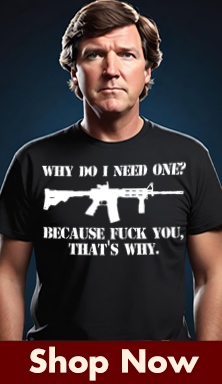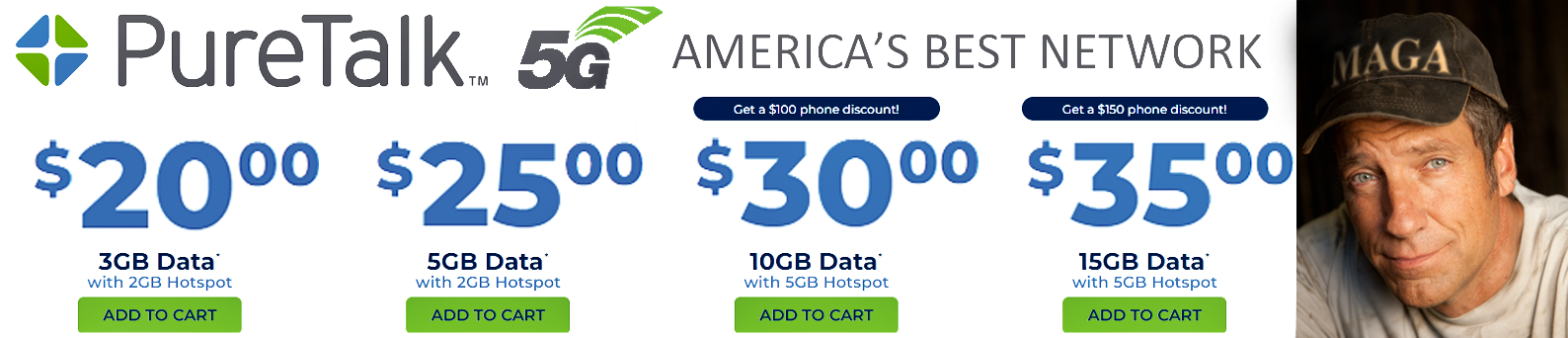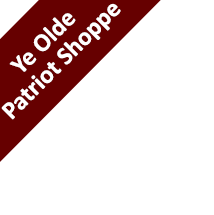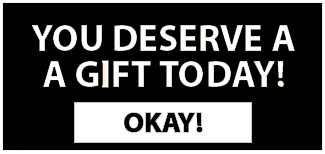Let’s face it, you’re probably gonna use WordPress. If you do, then make sure you’re on the latest and most stable version.
When it comes to plugins, try to limit how many you install. The less plugins you run, the better your site will perform. Some plugins can be avoided by doing some minor technical things on your own, or by asking a friend for help.
For WordPress themes, try to find a premium theme that you can test the speed of. Before you shell out $45-60 for a WordPress theme, you should do a speed test and read reviews about it. Make sure you’re purchasing a theme that has great speeds and performance.
And please, do not buy a theme that you see everyone using. We’ve got enough websites that look like cookie-cutter versions of each other. Try to be unique, but also high performance. Also check the theme on mobile and ensure it is ‘responsive’ – which allows the themeto automatically adjust to mobile devices.
But what about installing WordPress and getting it set up? That’s a piece of cake too. Most hosts now have a one click install button or will install it for you at no charge. It only takes them a few moments to install WordPress.
Just ask them!
The post WordPress tips when starting a new website first appeared on Clerqs.
Click this link for the original source of this article.
Author: Frank Bojazi
This content is courtesy of, and owned and copyrighted by, https://mydailyfreedom.com and its author. This content is made available by use of the public RSS feed offered by the host site and is used for educational purposes only. If you are the author or represent the host site and would like this content removed now and in the future, please contact USSANews.com using the email address in the Contact page found in the website menu.