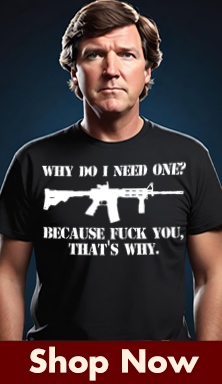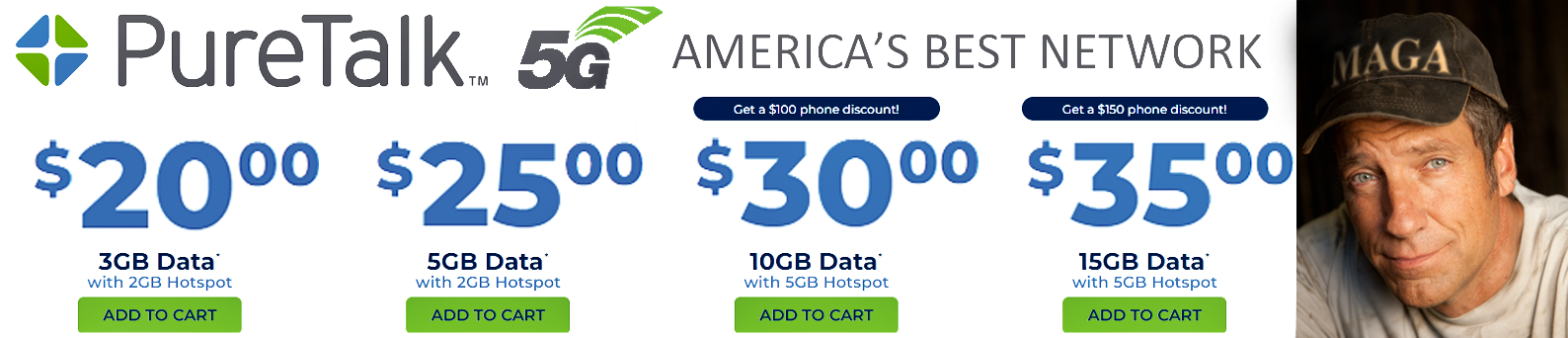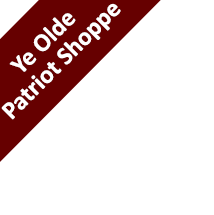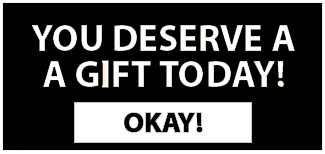Merakist on UNSPLASH
In the ever-competitive digital landscape, ensuring your web pages are optimized for search engines is no longer optional—it’s essential. On-page SEO plays a pivotal role in how well your content ranks, how users engage with it, and how effectively it converts. Whether you’re a seasoned marketer or a beginner looking to improve your site’s visibility, conducting a thorough on-page SEO audit is a critical step. With the right tools and a structured approach, you can uncover hidden issues, enhance user experience, and boost your rankings. This guide walks you through the process step by step, using modern on-page SEO tool to streamline and strengthen your audit.
Understanding the Purpose of an On-Page SEO Audit
An on-page SEO audit is a comprehensive evaluation of a single web page’s elements to determine how well it aligns with search engine best practices. Unlike a full site audit, which looks at the entire domain, an on-page audit zeroes in on one page at a time. This focused approach allows you to identify specific issues that may be hindering performance, such as poor keyword targeting, slow load times, or missing metadata. The goal is to ensure that every element—from content to code—is optimized for both search engines and users.
Step 1: Crawl the Page with an SEO Tool
Begin your audit by crawling the page using a tool like Screaming Frog, Ahrefs Site Audit, or SEMrush. These tools simulate how search engines view your page, identifying technical issues such as broken links, missing tags, and duplicate content. A crawl provides a snapshot of your page’s health and highlights areas that need attention. It also reveals how your page is linked internally, which affects crawlability and authority distribution.
Step 2: Analyze the URL Structure
A clean, descriptive URL is not only user-friendly but also beneficial for SEO. Check that the URL includes relevant keywords, avoids unnecessary parameters, and uses hyphens to separate words. Tools like MozBar or the SEOquake browser extension can help you quickly review URL structures. If the URL is too long, lacks clarity, or includes irrelevant strings, consider rewriting it to better reflect the page’s content.
Step 3: Evaluate Title Tags and Meta Descriptions
Title tags and meta descriptions are the first elements users see in search results. Use tools like Yoast SEO or Rank Math to ensure your title tag includes the primary keyword and stays within the recommended character limit. The meta description should be compelling, informative, and under 160 characters. While meta descriptions don’t directly influence rankings, they significantly impact click-through rates. Make sure each is unique and accurately represents the page’s content.
Step 4: Check Header Tag Hierarchy
Header tags (H1, H2, H3, etc.) structure your content and signal its hierarchy to search engines. Each page should have one H1 tag that includes the main keyword. Subheadings should follow a logical order, using H2s for main sections and H3s for subsections. Tools like Detailed SEO Extension or Screaming Frog can help you visualize and validate your header structure. A well-organized hierarchy improves readability and helps search engines understand the content’s flow.
Step 5: Assess Keyword Usage and Content Relevance
Review the page’s content to ensure it targets the right keywords and satisfies user intent. Tools like Surfer SEO and Clearscope analyze top-ranking pages and suggest keyword variations, content length, and semantic terms. Check that your primary keyword appears in the first 100 words, in at least one subheading, and naturally throughout the content. Avoid keyword stuffing, and focus on delivering value through comprehensive, well-structured information.
Step 6: Inspect Image Optimization
Images enhance user experience but can hinder performance if not optimized. Use tools like Screaming Frog or Sitebulb to identify images missing alt text or those with large file sizes. Alt text should describe the image accurately and include relevant keywords where appropriate. Compress images to reduce load times without sacrificing quality. Proper image optimization improves accessibility and contributes to better rankings.
Step 7: Evaluate Internal and External Linking
Internal links help distribute authority across your site and guide users to related content. Ensure that your page includes links to other relevant pages using descriptive anchor text. External links to authoritative sources can also enhance credibility. Tools like Ahrefs and SEMrush can identify broken links or orphaned pages. Fixing these issues improves crawlability and user experience.
Step 8: Test Page Speed and Mobile Friendliness
Page speed is a confirmed ranking factor, and mobile usability is critical in a mobile-first indexing world. Use Google PageSpeed Insights and GTmetrix to analyze load times and receive actionable recommendations. Check for issues like uncompressed images, render-blocking scripts, and excessive server response times. For mobile optimization, use Google’s Mobile-Friendly Test to ensure your page displays correctly on all devices. A fast, responsive page reduces bounce rates and improves engagement.
Step 9: Review Structured Data and Schema Markup
Structured data helps search engines understand your content and can enhance your listings with rich snippets. Use tools like Google’s Rich Results Test or Schema.org Validator to check for schema implementation. Common types include Article, Product, FAQ, and Breadcrumb markup. Properly implemented schema can increase visibility and click-through rates by making your listings more informative and attractive.
Step 10: Monitor User Engagement Metrics
Finally, assess how users interact with your page. Use Google Analytics and Microsoft Clarity to track metrics like bounce rate, time on page, and scroll depth. High engagement indicates that your content is meeting user expectations, while low engagement may signal a need for improvement. Heatmaps and session recordings can reveal usability issues that aren’t apparent in the code or content.
Conclusion: Turning Insights into Action
Auditing a web page using on-page SEO tools is not just about identifying problems—it’s about uncovering opportunities. Each step in the process provides insights that can be translated into tangible improvements. From refining metadata to enhancing content structure and performance, these optimizations collectively elevate your page’s visibility and effectiveness. In a digital environment where every click counts, a well-executed on-page SEO audit is your blueprint for
sustained growth and success. Whether you’re optimizing your first blog or scaling a content empire, SEOsets.com equips you with the precision tools to rise in search rankings effortlessly.
The post Step-by-Step Guide to Auditing a Web Page Using On-Page SEO Tools appeared first on Knewz.
Click this link for the original source of this article.
Author: Valerie Juliet Valdez
This content is courtesy of, and owned and copyrighted by, https://knewz.com and its author. This content is made available by use of the public RSS feed offered by the host site and is used for educational purposes only. If you are the author or represent the host site and would like this content removed now and in the future, please contact USSANews.com using the email address in the Contact page found in the website menu.